|

With Gizmo Voice, anyone can now have a free phone line on their computer, wifi phone, or in their home. This free phone service includes a US telephone number with an area code of your choosing, unlimited incoming calls, sophisticated voice mail (transcription included), and the ability to make limited US calls all for free. In addition, there are no setup, monthly or annual fees.
Gizmo Voice is a combination (often referred to as a 'mashup') of Gizmo5 and a new Google service called Google Voice. This service provides a free phone line ideal for your home or small business. Here's how to take advantage of this mashup:
Step 1: Download and install the Gizmo5 software on your computer. During the installation process you can select a Gizmo5 username. Next, visit my.gizmo5.com and login with the username and password you signed up with. Look for your assigned 10 digit number beginning with 747 and make a note of this number.
Step 2: Signup for a Google Voice account. Since this new service is currently in the 'invite mode', it may take 5-7 days to receive an invitation. During the signup process you will be asked to select an area code. Once you receive your number, you'll need to verify your account via a US telephone number by answering a verification call and typing in a 2 digit number displayed on your computer screen.
If you don't have a US phone number, you can purchase a Call-in number from my.gizmo5.com for $12. Since you will only need this number for the initial setup, you can purchase the 3 month option. To verify your number, launch Gizmo5 software and login with your account info from Step 1 and request Google Voice place the verification call to your newly purchased number. When you receive the call, answer it on your PC and enter the proper code using the on-screen dial pad, located as a tab on the far right corner of your Gizmo5 panel. (See screenshot below).
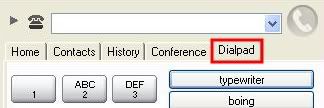
Step 3: Add your Gizmo5 account info to the list of phones in your Google Voice account so you'll be able to answer your calls from anywhere. To do this, log into Google Voice, select Settings: Phone: Add Another Phone: then from the "phone type" menu select "Gizmo". Enter your 10 digit Gizmo number (beginning with 747) from Step 1. To verify that you own this number, launch Gizmo5 software and login with your account info from Step 1 and request Google Voice place the verification call. Answer the call on your PC and enter in the proper code using the on-screen dial pad, located as a tab on the far right corner of your Gizmo5 panel.
Step 4: Visit my.gizmo5.com and enter your Google Voice telephone number into the Google Voice section. Be sure and click the SAVE button.
Congratulations! You are now ready to receive calls for free and make free limited US calls on your PC with a headset using Gizmo5 software. There's no limit on incoming calls. Outgoing callees will conveniently see your Google Voice number on their CallerID display making it easy for them to call you back. Free US calls are limited to 3 minutes, however, you can purchase additional credits for longer calls for just $10. US calls are billed at 2 cents per minute with low per minute rates to other destinations.
OPTIONAL: To answer and make calls on a traditional phone (without a PC) setup a device called an "ATA". This small box plugs into the internet connection in your home or office and has a port where you can connect a traditional telephone or cordless phone. There are many models, but Linksys is a popular one which can be purchased from Amazon for about $50. (This is the same type of device Vonage uses.) Configure your ATA to work with Gizmo5 and you'll be setup to enjoy a familiar phone experience without having to turn on your PC.
At this time, Gizmo Voice offers no 911 support, however, there are loads of interesting features courtesy of Google and Gizmo5 that you won't find with even the most expensive phone services. Here are a few:
- No monthly fees, which means hundreds of dollars savings per year
- With GizmoCall, answer and place your calls from any computer using just a browser
- Voicemail messages converted to text and sent to your email
- Incoming calls can ring you at multiple locations simultaneously
- Eavesdrop on voicemail messages to determine if you want to answer the call
- Call Skype users right from your handset using Opensky. Try a test call by dialing: 1-333-666-1111 (Skype's automated echo line)
- Make calls using Android, iPhone and other wifi phones and smart phones. See list at SIPhardware.com and SIPsoftware.com
Gizmo Voice is an economical way to enjoy a full featured phone without a long-term contract or a monthly fee. I hope you'll try it out and let me know how it works for you.
--MR
michael@michaelrobertson.com
To discuss this topic with others, click here!
The Michael's Minute Meter
View the Michael's Minute Meter Report
|